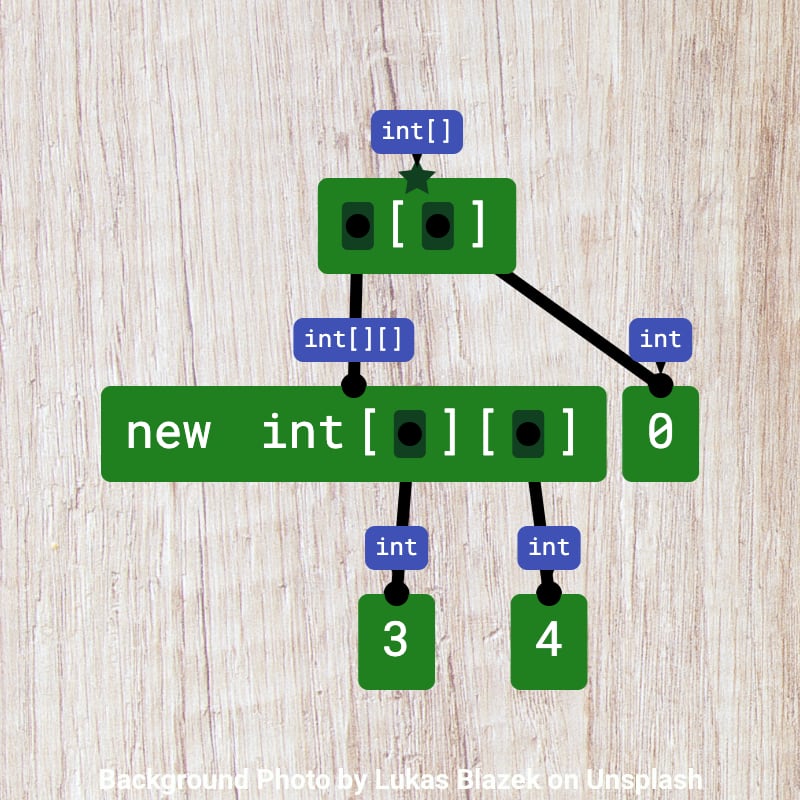
imperative, OO / Java
Representation
Collected by Matthias Hauswirth — Own practice
Makes explicit the fact that array allocation and access are also just expressions and can be composed like any other expression.
| PL | NM |
|---|---|
| ... | (all aspects from 3-Objects) |
| array allocation | tree node with 'new', element type, and [hole] for each dimension |
| array length | tree node with a hole and '.length' |
| array element access | tree node with a hole, and [hole] |
The structure, typing, and evaluation of expressions involving arrays.
When explaining how to allocate and use arrays.
Small, can be done on paper or with a tool like Expression Tutor.
The following videos and activities come from ExpressionTutor.org, where you can find a much more comprehensive set of resources and tools. Expression Tutor supports many different programming languages, but the material discussed here is specific to Java.
The Crash Course: Expressions in Java provides a learning experience that corresponds to this notional machine sequence.
The following video comes from section Arrays of the Crash Course.
Here is an example “Expression Tutor” activity. Can you solve it?
Do you have feedback on this notional machine? Did you find a mistake, or do you have a request for improvement? You can create an Issue on GitHub, where the description is hosted. This way we can see your feedback and address it.
For this, you need a GitHub account. Then follow this link to see the source file of this page. In there, click the ... left of the highlighted line, then pick "Reference in a new issue".