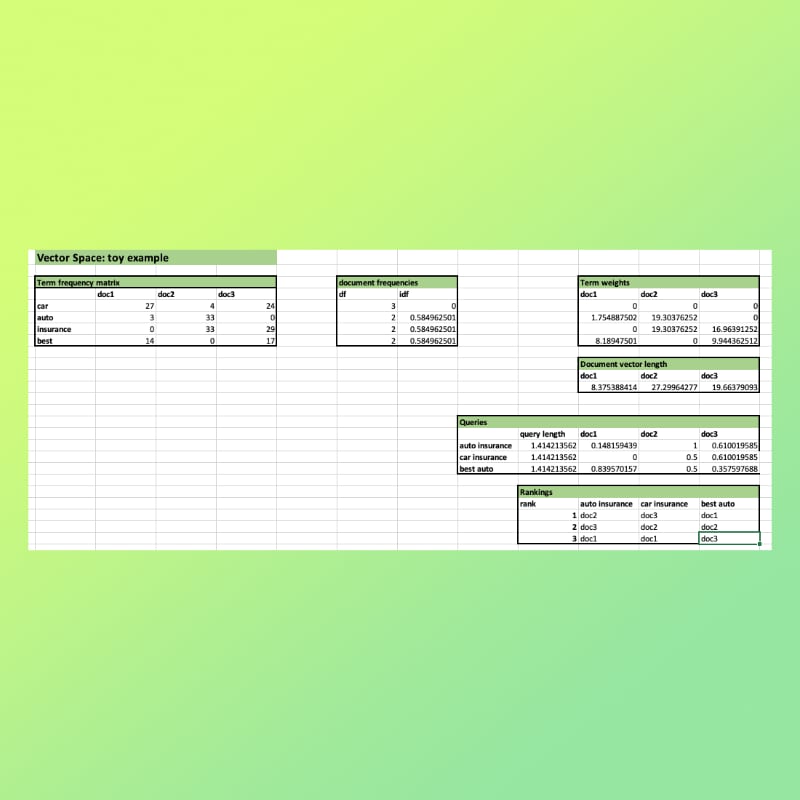
any / any
Representation
Collected by Johan Jeuring — Interview; used by Frans Wiering, source Roelof van Zwol in a course at Utrecht University in 2005.
The spreadsheet shows how input is transferred to output in several steps. It shows the core of the functionality that students need to implement. It allows students to experiment with changing input and functionality, and it provides students test cases.
| PL | NM |
|---|---|
| function | cell transforming input to output |
It shows the students how output depends on input and calculation. It shows the different steps in the calculation.
This is used when students start implementing their first slightly larger software system (an information retrieval system).
Creating such a spreadsheet is usually half a day to a day's work. Students appreciate it, but it involves a different computation paradigm than the programming language the students learn in the course.
Detailed screenshot of example spreadsheet:
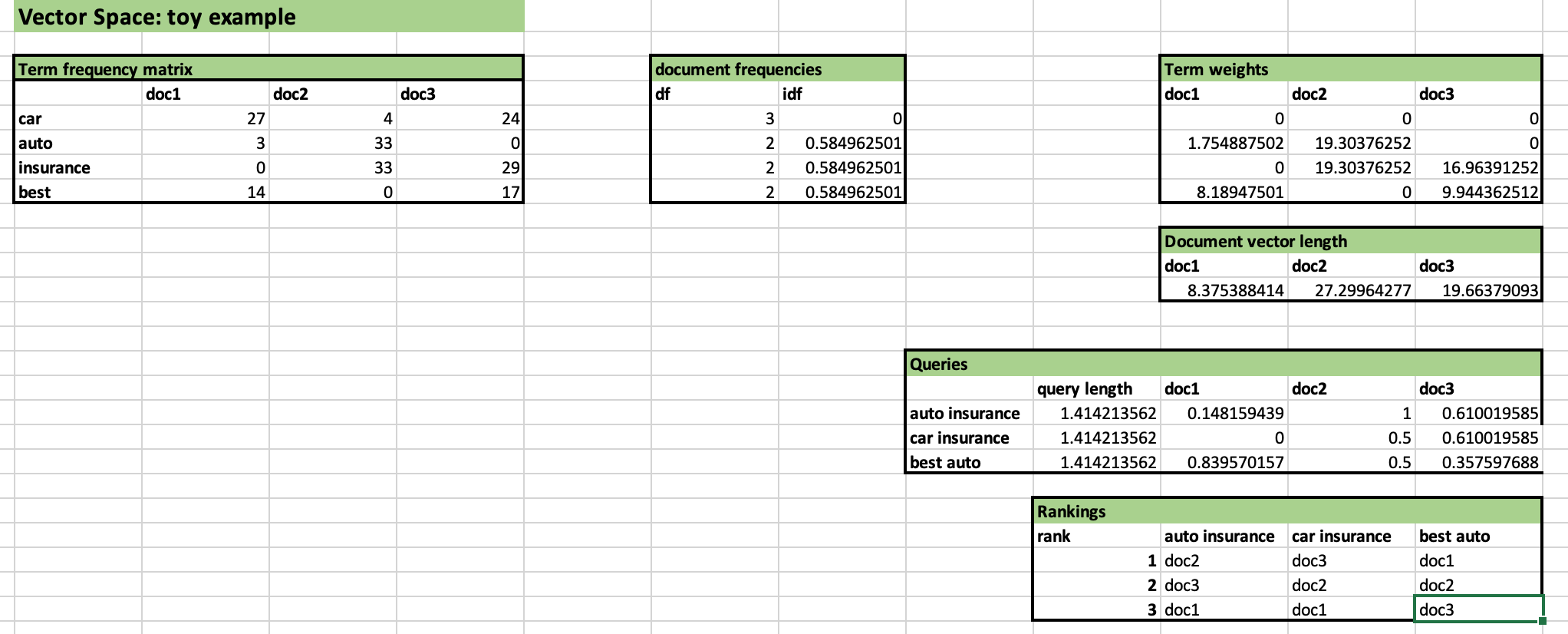
Do you have feedback on this notional machine? Did you find a mistake, or do you have a request for improvement? You can create an Issue on GitHub, where the description is hosted. This way we can see your feedback and address it.
For this, you need a GitHub account. Then follow this link to see the source file of this page. In there, click the ... left of the highlighted line, then pick "Reference in a new issue".