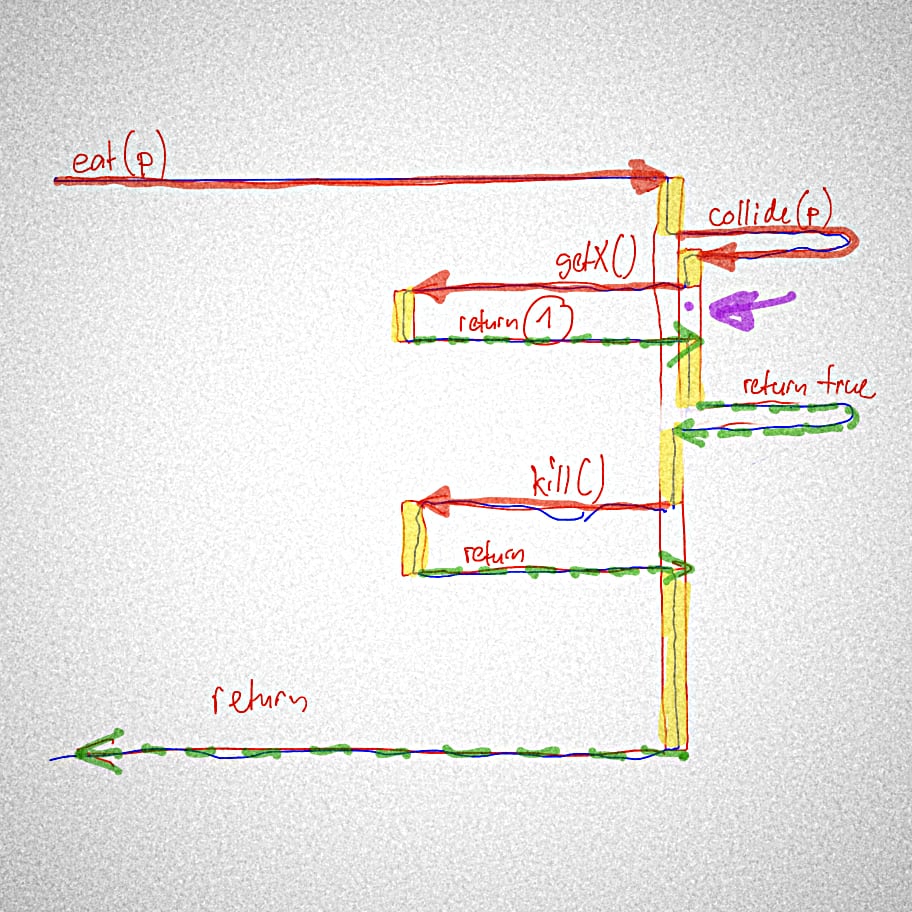
object-oriented / any
Representation
Collected by Matthias Hauswirth — Own practice, based on UML sequence diagrams
Make visible the flow of computation through method calls and returns, showing how calls relate to objects, and how calls and returns are paired.
| PL | NM |
|---|---|
| method call | solid arrow from caller activation to callee activation |
| method return | dashed arrow from callee activation to caller activation |
| activation | tall box along lifeline from call arrow to return arrow |
| object | box at top and lifeline down |
| thread | line through all calls and returns from start to finish of diagram |
The idea of a method calls being communication between two objects.
When introducing method calls.
Requires the introduction of this new notation.
This representation is inspired by UML “Sequence Diagrams” (which describe an interaction by showing the sequence of interchanged messages).
We use this notional machine in the course “Programming Fundamentals 2” at USI, where we teach object-oriented programming in Java.
Assume the following classes:
public class Game {
private Pacman p = new Pacman();
private Ghost g1 = new Ghost(p);
private Ghost g2 = new Ghost(p);
public void simulateStep() {
p.step();
g1.step();
g2.step();
}
}
public class Pacman {
public void step() {
}
public int distanceTo(Ghost g) {
return ...; // somehow compute distance between this and g
}
public void kill() {
decrementLives();
new Pill();
}
public void decrementLives() {
}
}
public class Ghost {
private Pacman p;
public Ghost(Pacman p) {
this.p = p;
}
public void step() {
if (p.distanceTo(this)==0) {
p.kill();
}
}
}
public class Pill {
}
This sequence diagram represents what could happen in a call to Game.simulateStep():
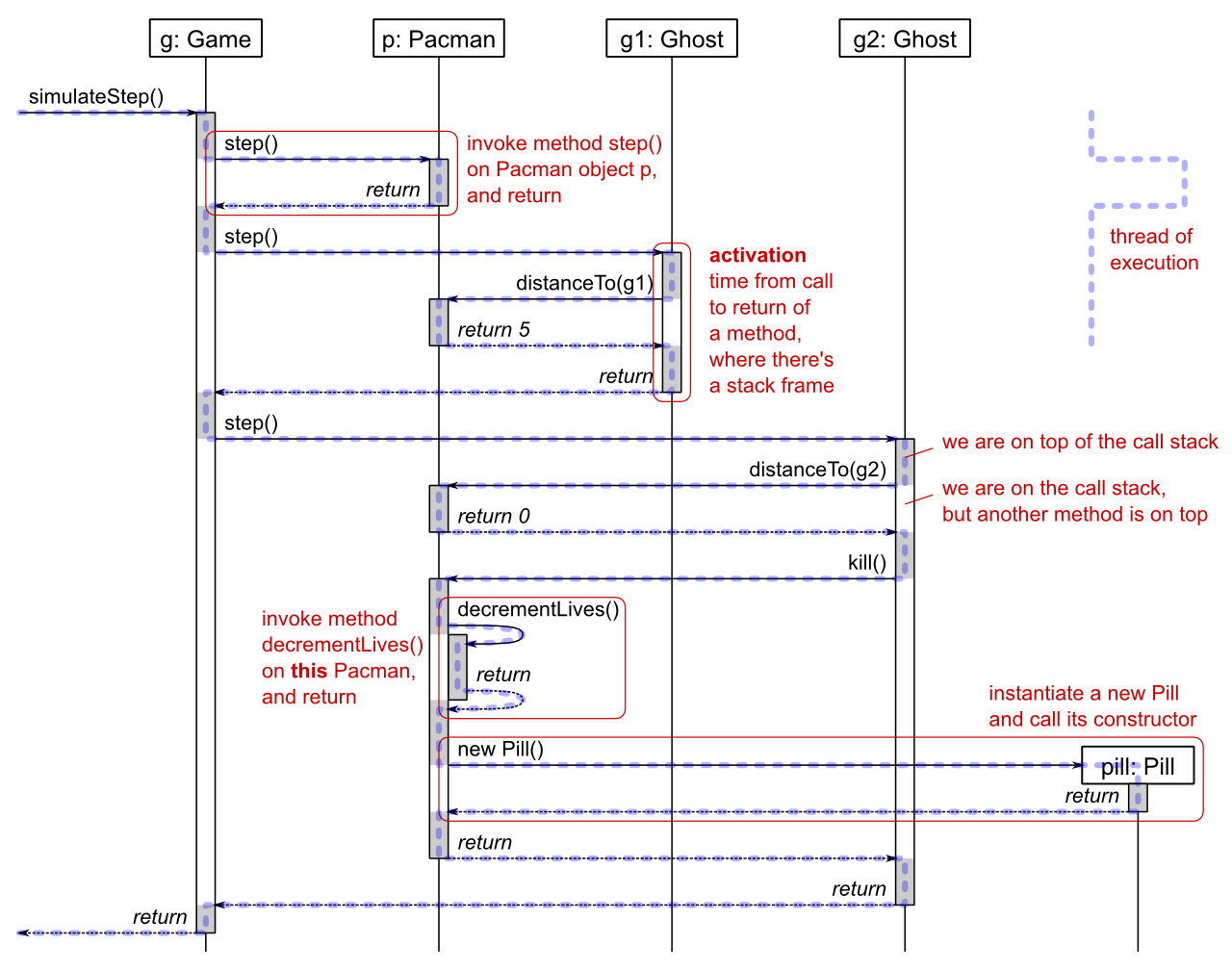
A sequence diagram shows the execution of a program during a certain period of time (not necessarily starting when the program starts, but starting when a certain method gets called). In the diagram, time goes from the top to the bottom.
At the top of the diagram, draw a box for each object that already exists when the period of time represented by the diagram starts. Starting from the bottom of each box, draw a “life line” that represents the life of the object. If an object does not yet exist at the beginning, but gets created in the middle of the execution, its box appears somewhere between the top and bottom of the diagram, and its life line also starts from the bottom of its box. For any object, the life line ends at the point in time the object dies (or at the bottom of the diagram, if the object survives the duration of the diagram). In Java, we can consider that an object dies when it becomes unreachable (when there are no more references to it).
Besides the objects and their life lines, the diagram also shows method invocations and returns. Each invocation is shown with a solid arrow, from the calling object to the called object. The corresponding return is shown with a dashed arrow, from the called object back to the calling object.
An object may call a method on itself (e.g., this.m() or just m()). In this case the call and the return arrow start from the object’s lifeline and end at the same object’s lifeline.
Note that an object calling a method on itself (e.g., o.m() calling o.n()) does not necessarily mean that there is a recursive method call! There only is recursion if a method calls itself (e.g., o.m() calling o.m()). This is different from some method of an object calling a (potentially different) method of the same object. In fact, we can have recursion also when we call the same method on a different object (o.m() calling p.m()).
Note that when using this notional machine in class, we often deviate somewhat from the description above, either to focus on a specific issue, or to save time. In the example below, we wanted to highlight two things:
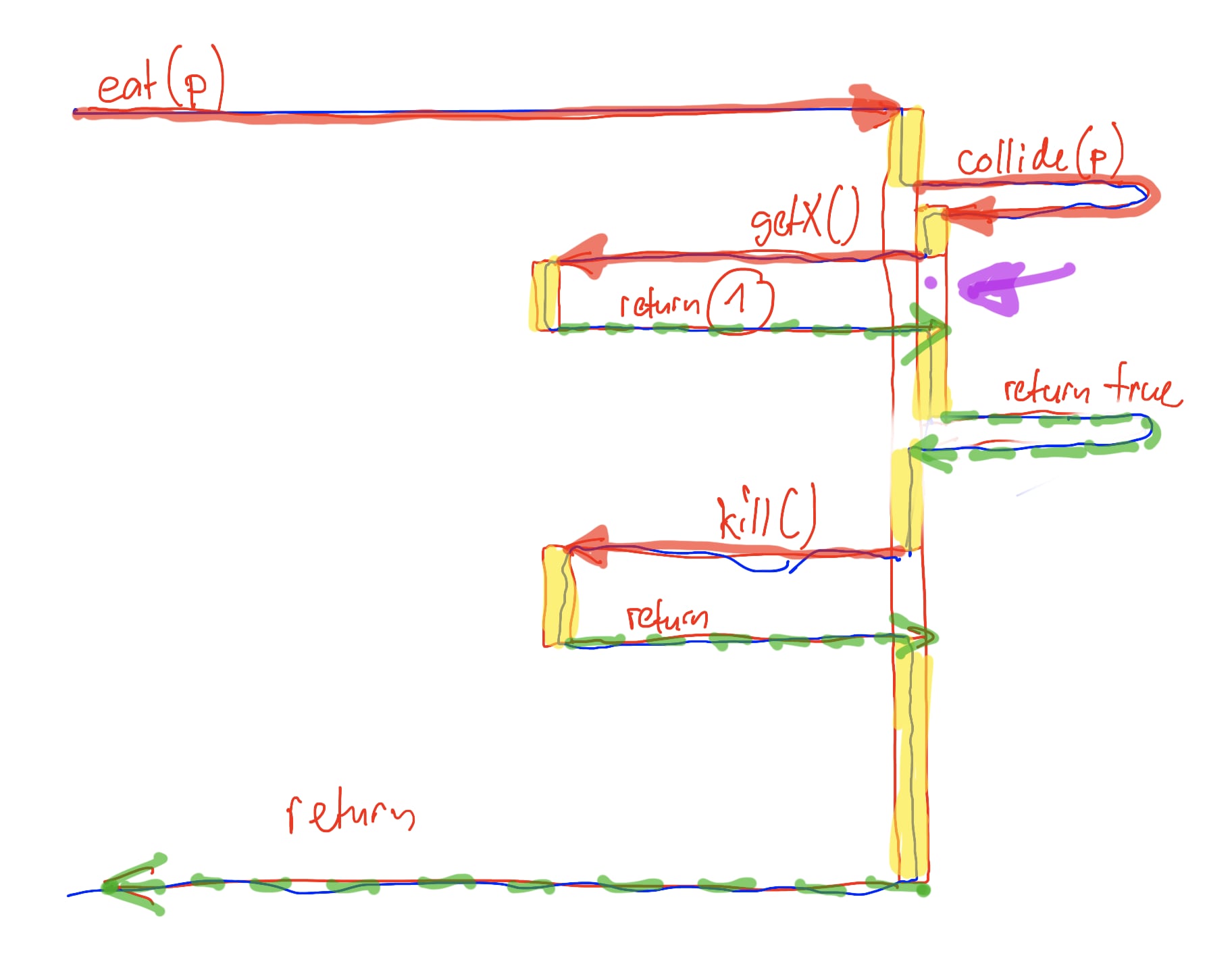
Do you have feedback on this notional machine? Did you find a mistake, or do you have a request for improvement? You can create an Issue on GitHub, where the description is hosted. This way we can see your feedback and address it.
For this, you need a GitHub account. Then follow this link to see the source file of this page. In there, click the ... left of the highlighted line, then pick "Reference in a new issue".